To be able to change the password on an email account you will want to log into the account management interface. To do that you will want to go to https://plesk03.eznettools.net:8443 . It will bring up a page that looks like this:
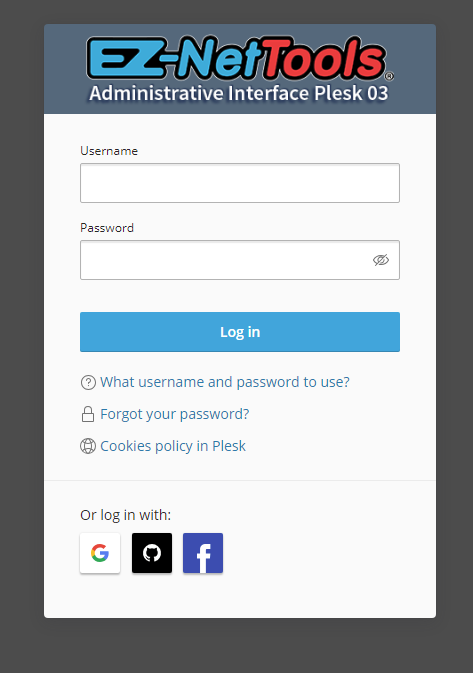
Enter the username linny@linnyscookies.com and the password associated with that email address.
It will bring up a page that looks like this:

Click on the Mail link on the left hand side in the grey area.
The page will looks like this:
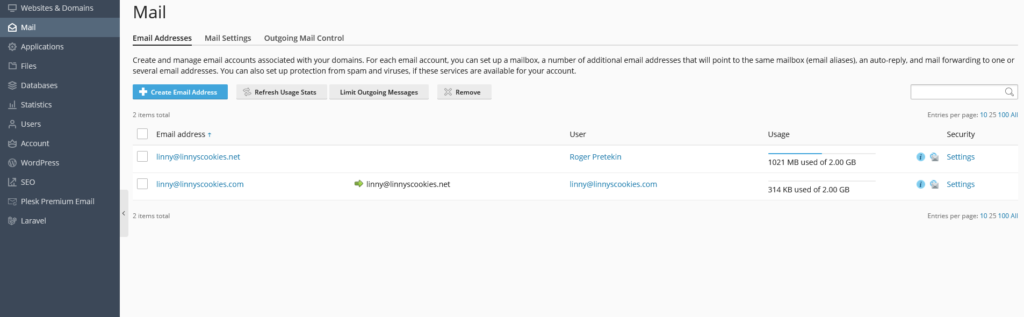
Click on the email address that you wish to change. It will bring up a page that looks like this:
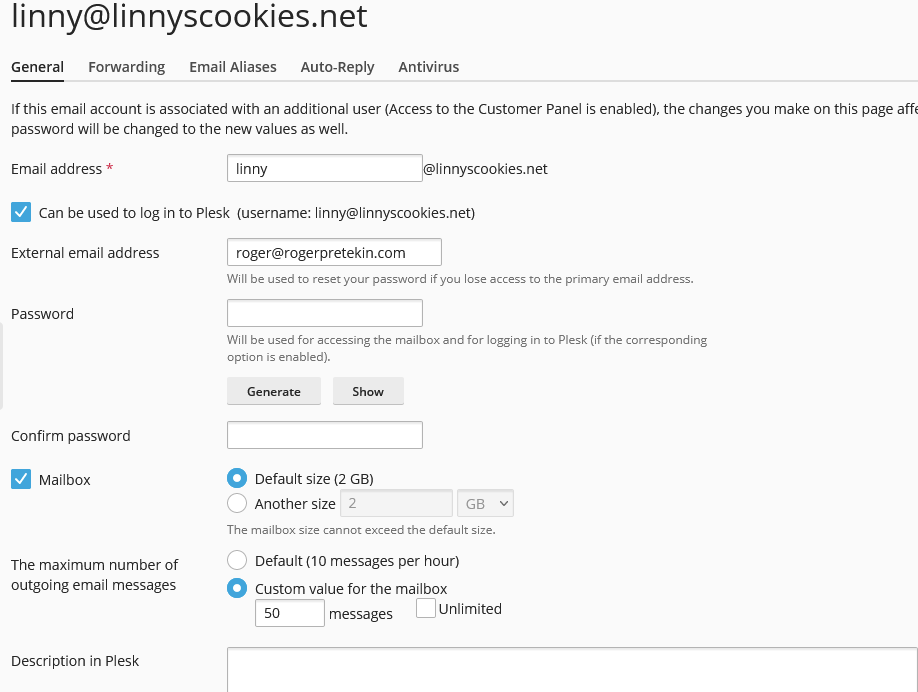
Enter the new password in the box next to Password and reenter the password in the box next to Confirm password. Scroll down and click on the apply button.
The password is now changed for that email account.